Ticket improvements
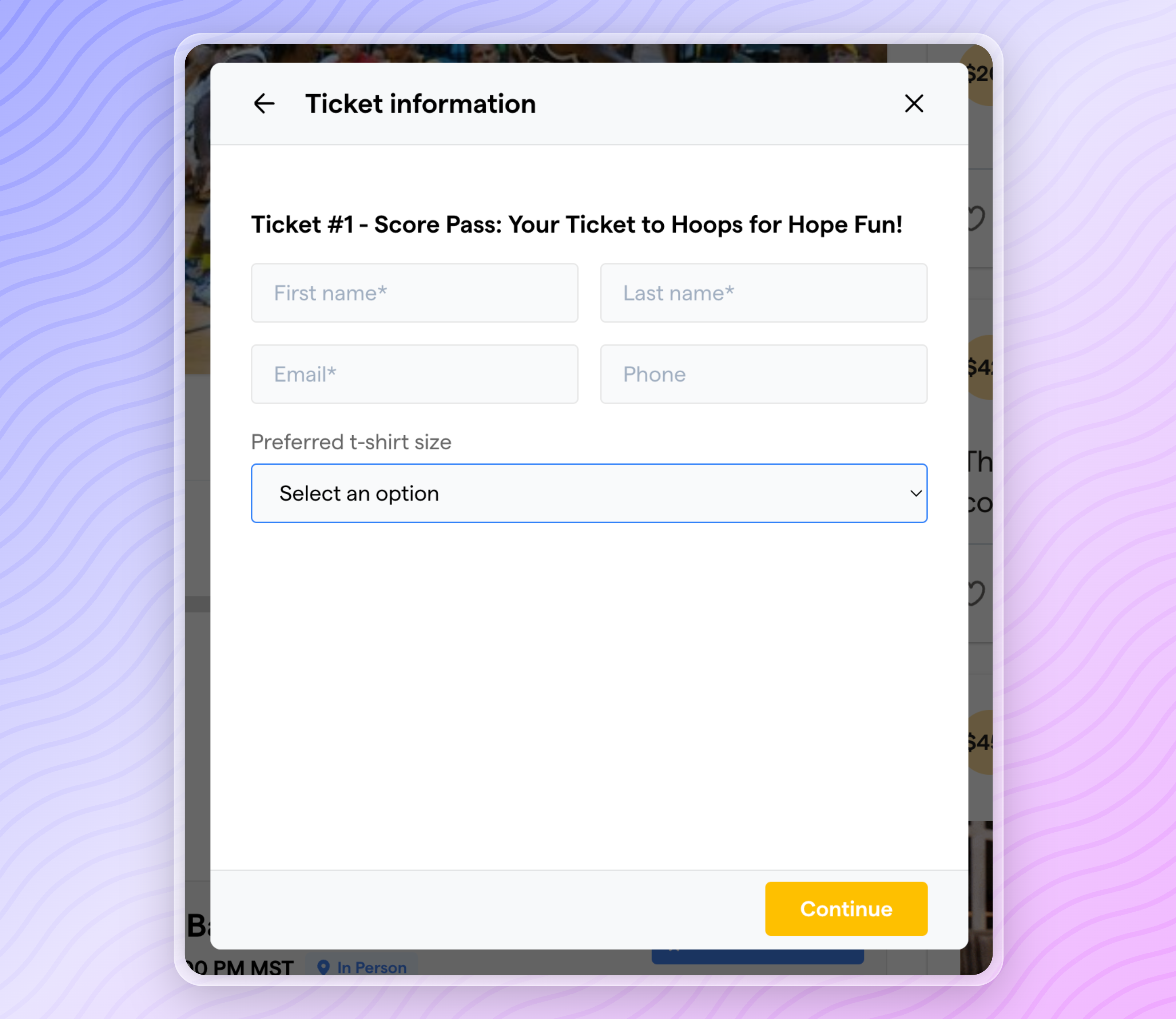
We've launched the ability to create per-ticket custom fields so that donors see specific fields depending on the ticket they purchase.
When you're creating a ticket, you'll see a
Custom Fields
section where you can add the following types of fields: - Text
- Number
- Checkbox
- Option (multi-select or single-select)
You'll also have the option to add a description, require attendees to respond, or indicate if a field should be shown for all tickets.
You can learn more about how to set up per ticket custom fields in this help center article.
You can view custom field responses on our new ticket sidebar.
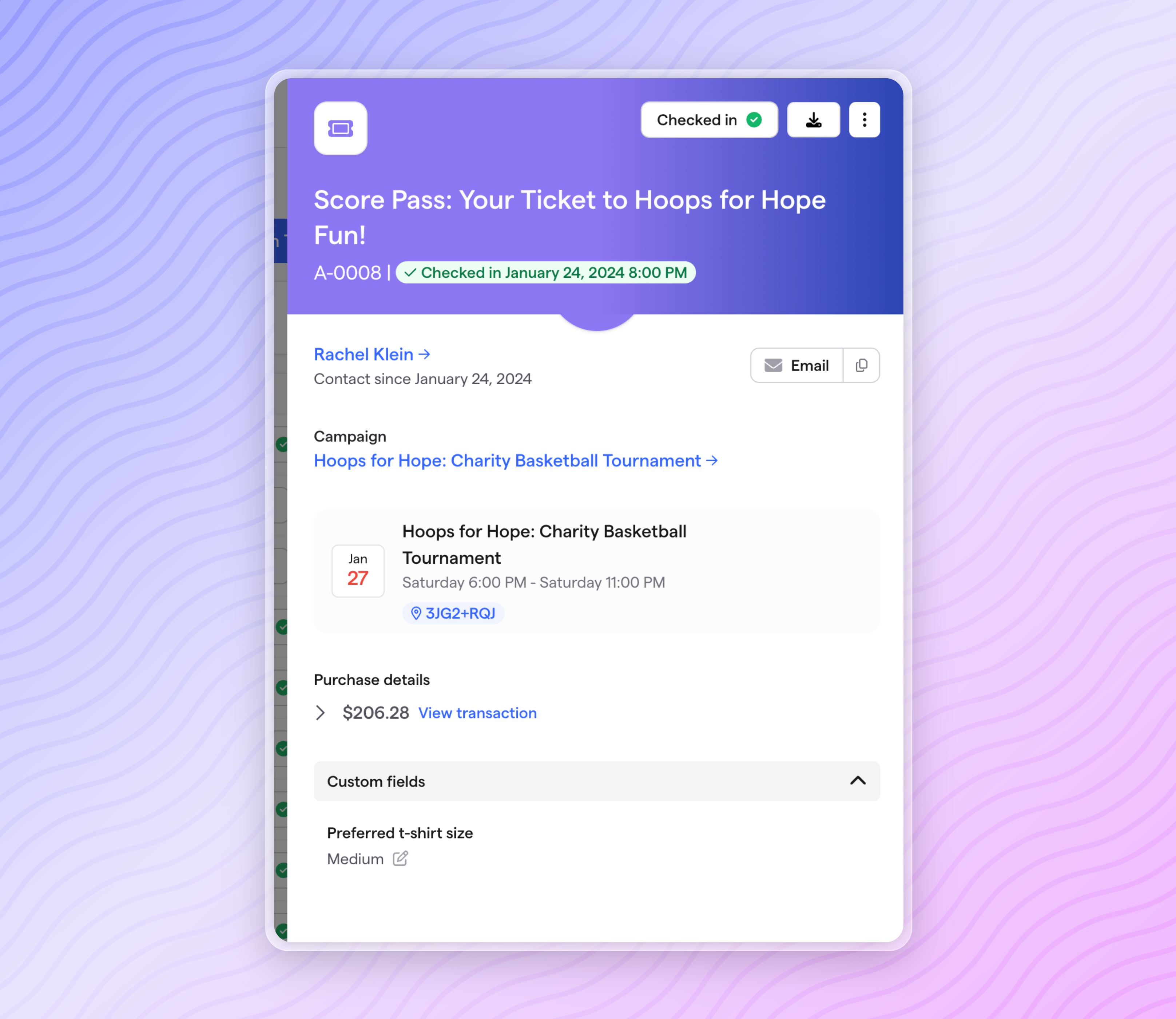
This new sidebar includes the following features:
- Ability to view ticket details, information about the event, and administer the ticket (update the status, reassign, revoke, or resend)
- Ability to see purchase details, including the associated transaction, and if a promo code was used
- Ability to edit per ticket custom field responses
- Ability to see any related tickets that were purchased in the same transaction
Matching Donations
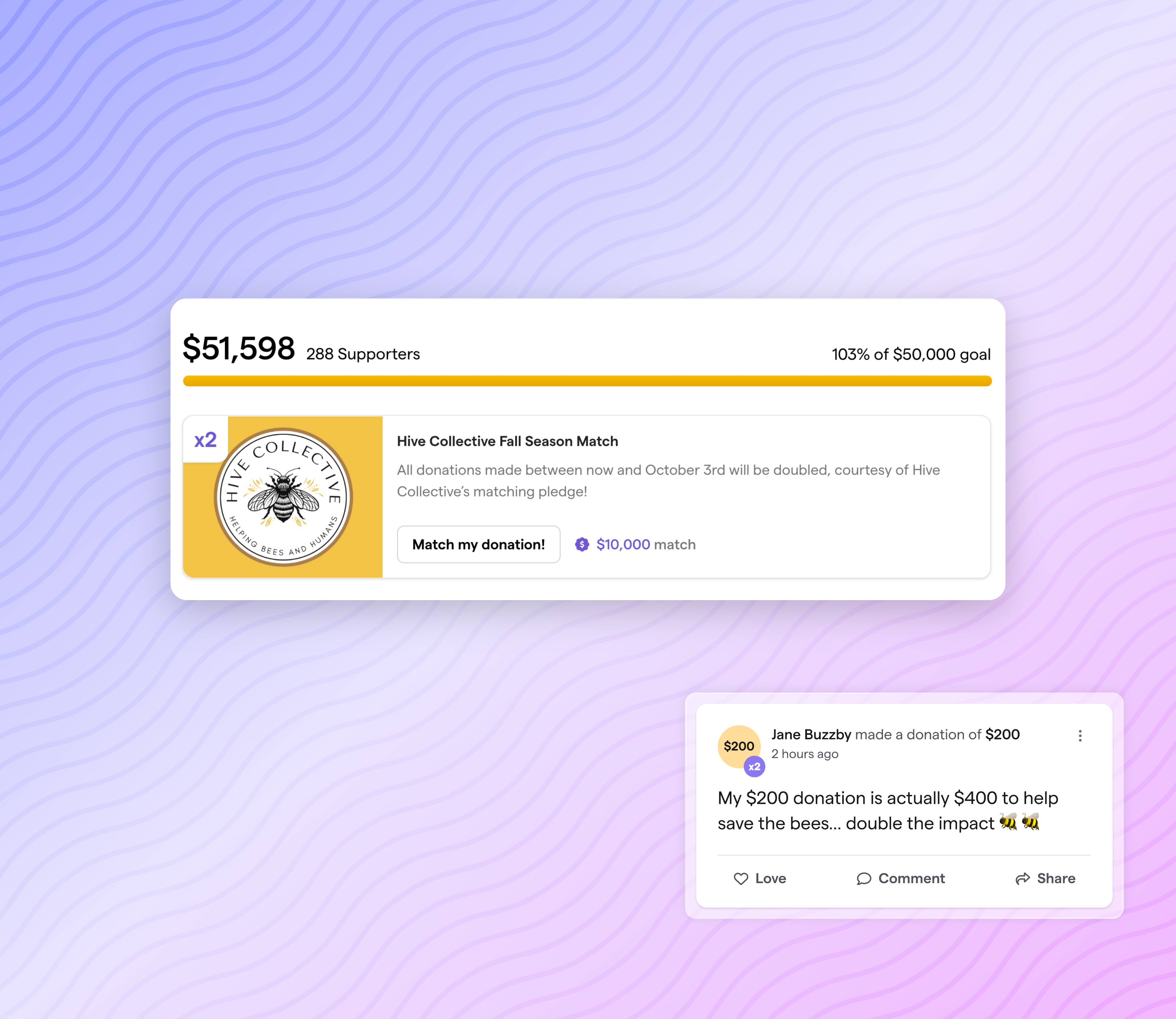
You can now add a match to your page or event campaign on Givebutter. Matches are a great way to boost your campaign. 84% of donors report being more likely to give if their donation is matched, and over 30% say they would increase their contribution.
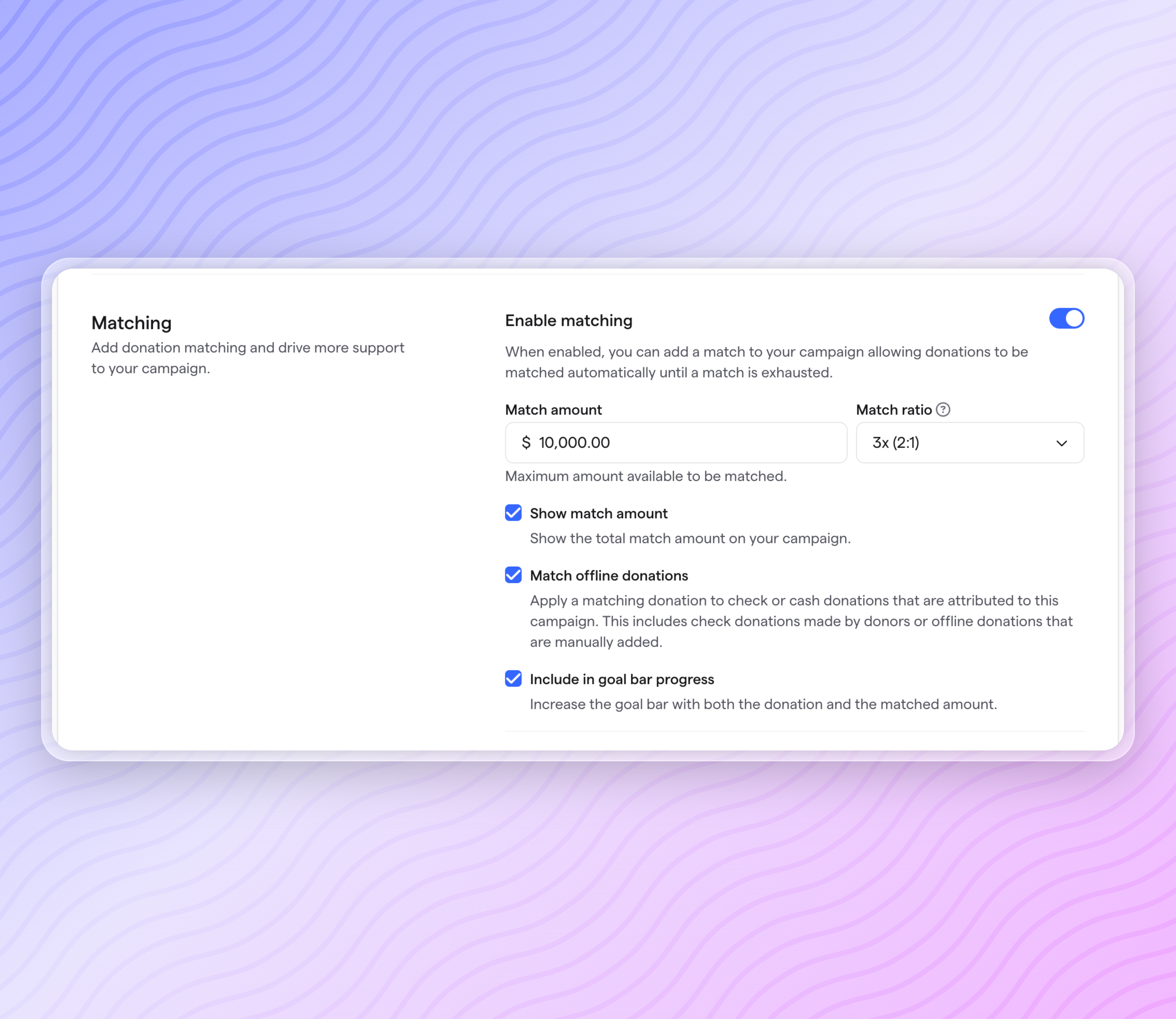
You can set up a match on your campaign by going to
Tools
> Matching
. When you enable a match, you'll be able to configure the match, including: - Match amount
- Match ratio -- you can choose from 2x(1:1), 3x(2:1), or 4x(3:1)
- When the match starts and if it has an end date
- You'll also be able to create a match name, upload an image, and create a description of the match.
Once your match is configured, you can hit
Save
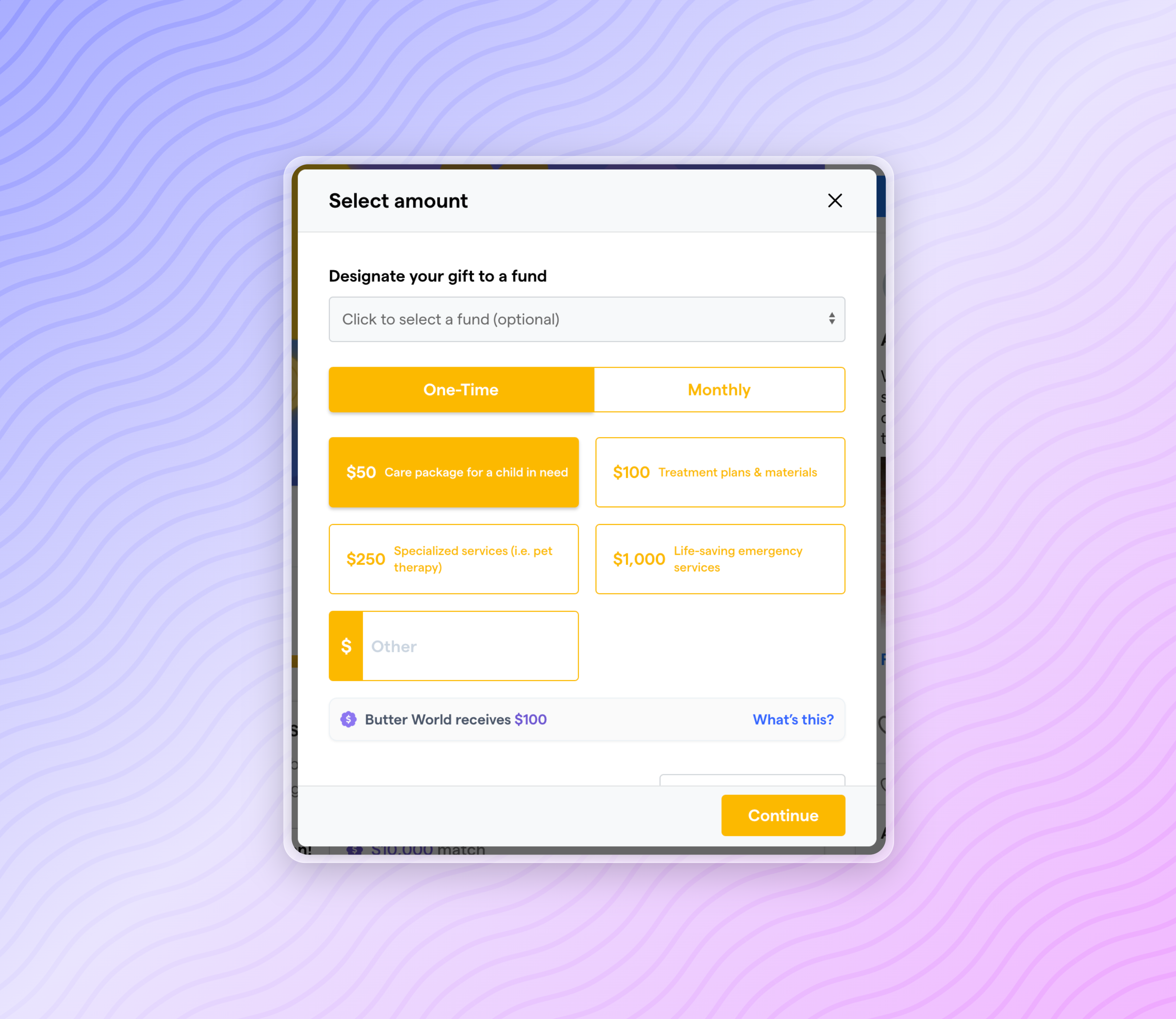
When a match is enabled:
- You'll see a banner at the top of the campaign that includes the match name, description, and ratio.
- A card for your match below your campaign's progress bar that includes the match ratio, image, name, description, the amount remaining, and when the match ends (if applicable).
- If a donor has had their donation matched, we'll add a multiplier badge to their donation in the supporter feed.
- There's also a match callout in the donation flow to encourage donors to maximize their donation with a match.
To learn more about setting up a matching donation, you can reference this help center article.
Recurring ACH Donations
- Donors can now make recurring donations using ACH, and we no longer have a $100 ACH minimum. Processing fees are 1.9% + 30¢ per transaction, which is 1% lower than credit card transactions.
We've also launched our new goal bar widget and the ability to send Year-End giving summaries in bulk . You can learn more about both features in the linked changelog posts.
Transactions sidebar
We have made several improvements to our transactions sidebar and released a new ticket sidebar. These updates make it easier to view donation details and manage donations.
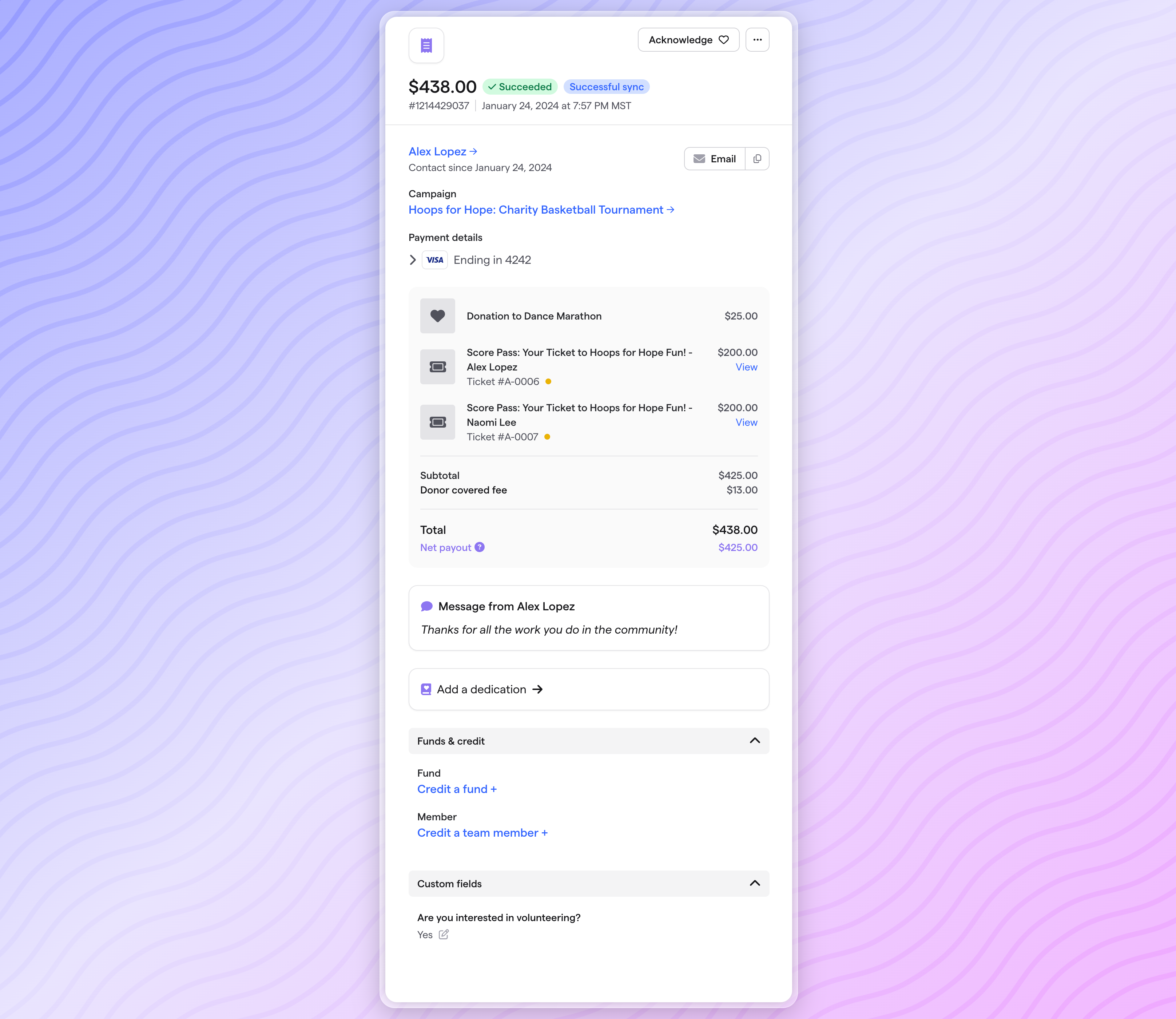
- An overall update to the UI to improve usability
- Updated how transaction amounts and fees are displayed to provide more clarity
- Ability to add or edit an in honor of or in memory of dedication
- Ability to edit custom field responses
Webhooks
Webhooks allow you to deliver notifications to an external web server based on events in Givebutter. This allows you to create advanced workflows with your organization's external services.
Some examples could be:
- You want to set up a Slack channel that notifies you whenever a donation is made to your organization so that you can quickly thank the donor.
- You want to email supporters using a third-party service whenever a new contact is created for your organization in Givebutter.
The following events are supported:
- Campaign created
- Campaign updated
- Ticket created
- Transaction succeeded
- Contact created
To learn more about setting up a webhook, check out the help center.
Other CRM improvements:
- Updated the Tags UI on contact pages to make it easier to tag a contact and view tags associated with a contact.
- Household and relationship tabs on the contact detail page have been combined
- The reports tab on a contact profile has been renamed Summaries.
- You can add an offline transaction directly from a contact profile under the Actionsdropdown.
- External_idandexternal_label, and company have been added as columns in the transactions export.
- When importing transactions, you can now include the company a transaction is associated with.