We've made several updates to creating and managing ticket promo codes to make them more flexible to your needs.
These updates include:
- An update to the promo code UI
- The ability to set a promo code usage limit
- The ability to indicate if a promo code is percentage-based or dollar-based
- The ability to select which ticket types a promo code should apply to
- The ability to see how many times supporters used a promo code.
- The ability to see the total discounts applied with a promo code
Setting up a promo code
To set up or manage promo codes, navigate to
Campaigns
> Event
> Promo codes
. 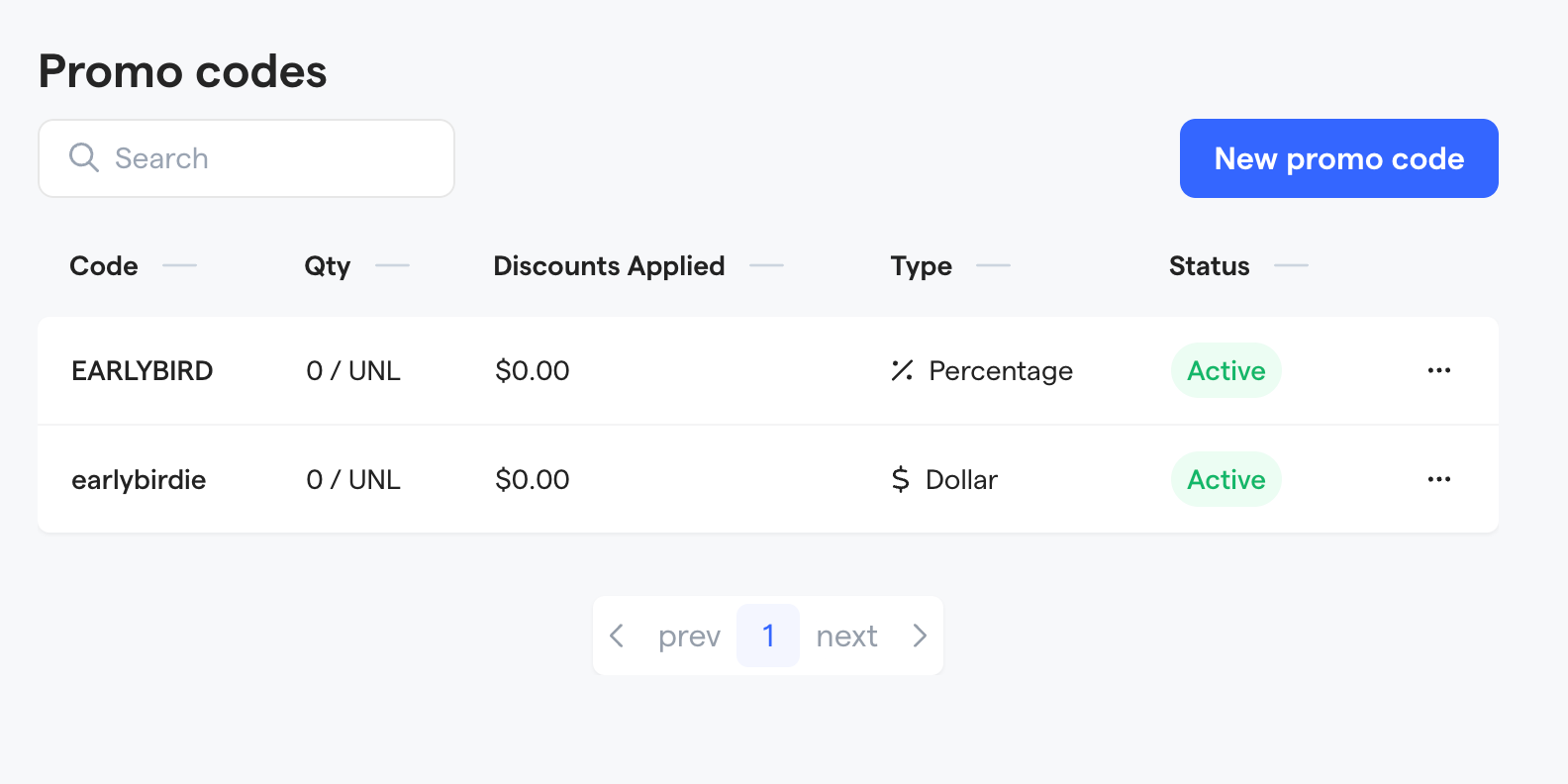
Here you'll be able to create new promo codes or see any you've already created.
To create a new promo code, select
New promo code
. A drawer will open where you can create a promo code. 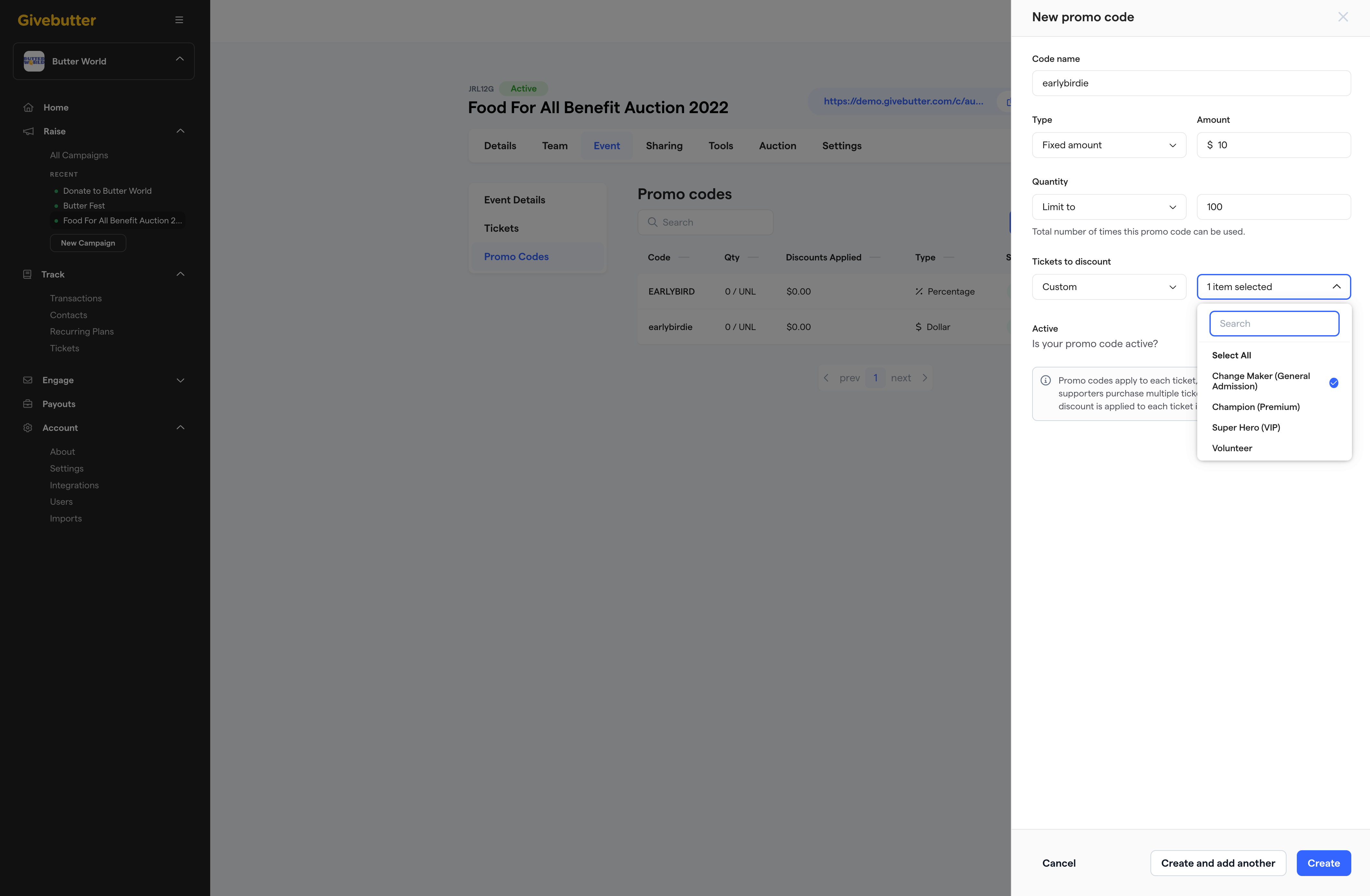
You'll have the option to create the following:
- Input the name.
- Selce the type. You can choose fixed amount, which will discount the purchase by a dollar amount, orpercentage, which will discount the purchase by the percent you choose (ex. 10%).
- Choose the quantity. By default, the quantity is unlimited. Selecting Limit towill allow you to input the number of times a promo code can be applied.
- Apply the promo code to all tickets or specific ticket types.
- Indicate whether the code is active or not.
General Improvements
- Auctions can now be published or unpublished. When unpublished, an auction will no longer appear on the campaign page. Note that an auction cannot be unpublished if it has received bids.
- Require check instructions to enable checks as a payment method.
- Second chance This allows you to offer an item to the next highest bidder if the original winner did not purchase the item. The second chance bidder will have 72 hours to complete payment once you've offered the item to them.