🤑 Venmo Desktop Donations
Donors can now select Venmo as a payment method when visiting campaigns via a desktop, scan a QR code on their mobile device, authorize Venmo, and finish the check-out process on the Desktop immediately.
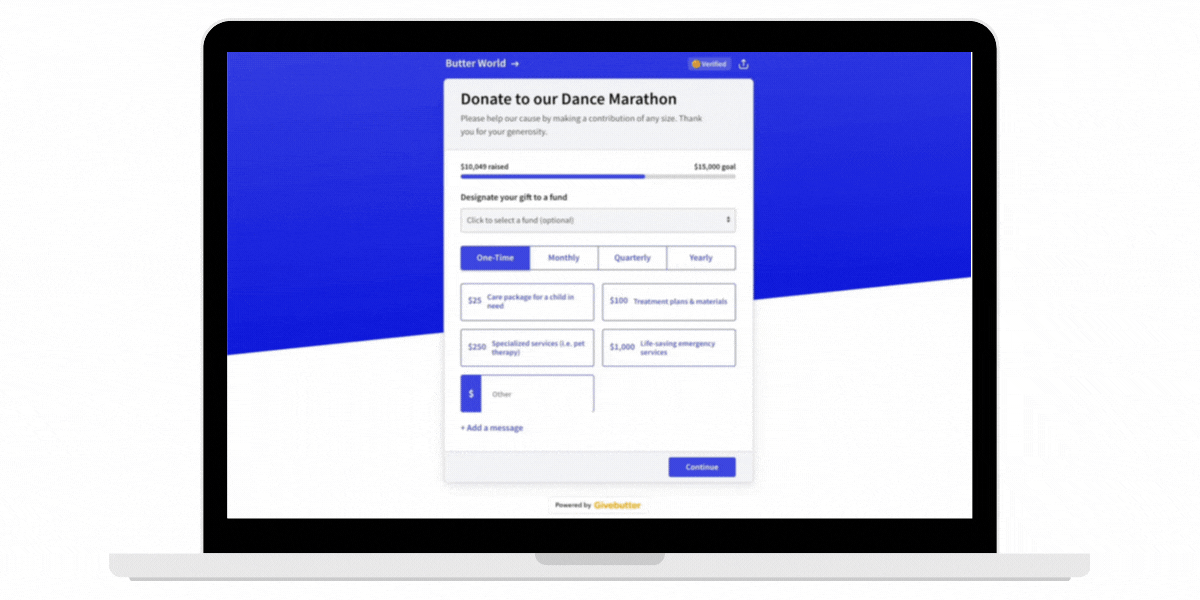
All fundraisers on Givebutter have Venmo automatically built-in as a payment option for donors, with no initial setup necessary. You do not need to link a Venmo account. Venmo donations will be treated like any other donation on Givebutter and can be withdrawn directly from your Givebutter dashboard along with all additional funds raised. Click here to learn more.
🗄 Multi-Contact Tagging
Tags are a powerful, lightweight way to organize your Contacts, and they've just gotten a massive upgrade. We now support multi-contact selection and the ability to bulk add and bulk remove tags in the Contacts tab. Select multiple contacts and add/remove tags or simultaneously create a new tag to apply to your selection. Learn more about leveraging tags here.
🚧 Bug Fixes & Improvements
- Improved image size recommendations in the dashboard
- Added ability to disable anonymous comments on the supporter feed
- Fixed an issue where Contact search persisted to Engage Step 1
- Fixed a text-overflow issue on the Engage splash screen
- Fixed an issue related to importing Contacts
- Fixed an issue where Engage unsubscribe percentages weren't updated
- Fixed an issue where imported plans would not process in some cases
- Fixed an issue where plans would show the wrong processing date in the dashboard
- Fixed an issue where Event timezone was incorrect on Giving Hubs
- Fixed an issue that allowed commas in the Engage sender name
- Fixed an issue where ticket and contact filter weren't applied to exports
- Fixed an issue where Engage sender names were always forced into an uppercase letter
📢 Do you have something you’d love to see changed or added to Givebutter? Visit https://community.givebutter.com to share your thoughts with our team.