We've updated our API documentation to help developers find what they're looking for quicker, get started with our API faster, debug API calls, and generate code samples. Below are a few updates we'd like to call out!
1️⃣ Improved navigation
Find what you're looking for faster with improved nesting and endpoint navigation. Plus, object definitions can be found on the main resource page to help reduce clutter and improve readability.
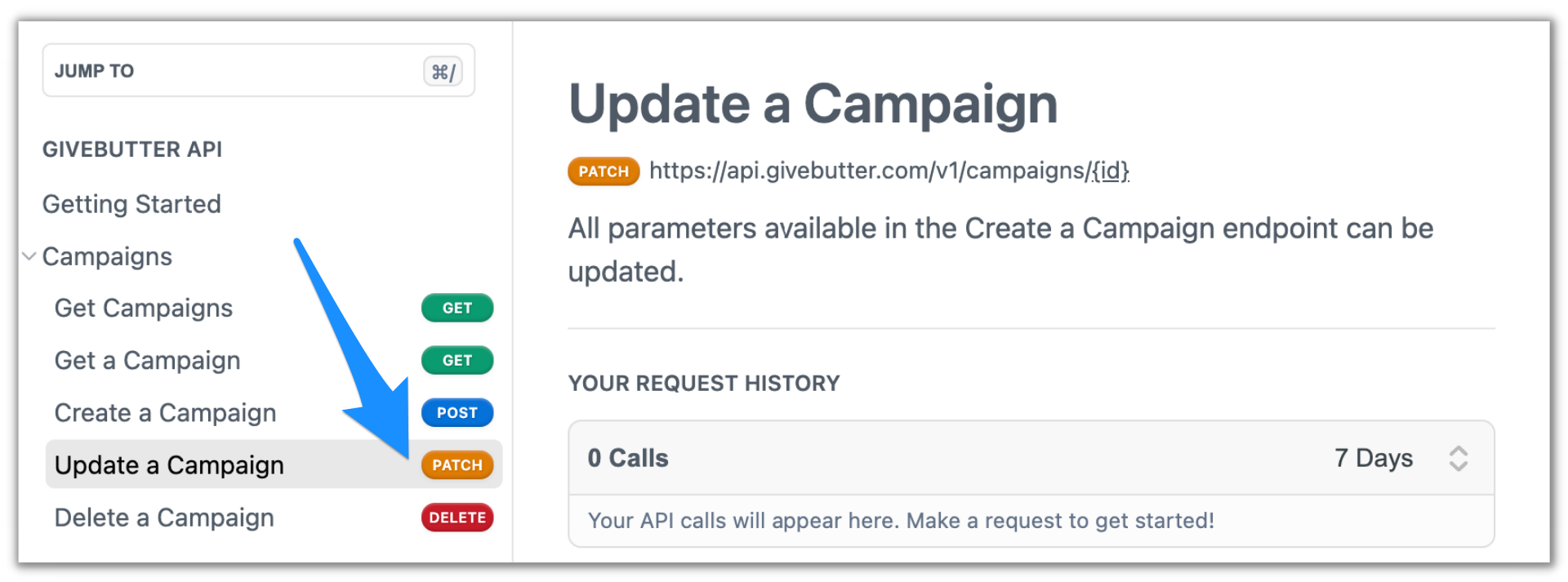
- Tell at a glance which parameters are required as you build your code samples. Improved nesting ensures your form stays clear and usable (even several layers "deep"!).
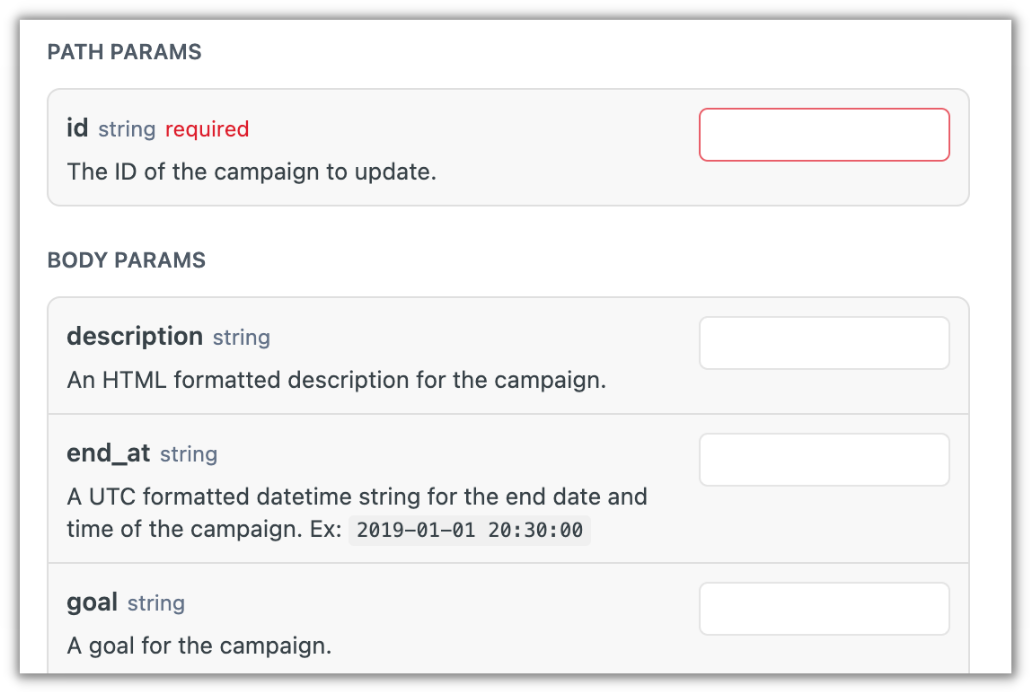
2️⃣ Dynamically generated code samples
You can now automatically generate code samples using the code editor in the right-hand panel. Add your form inputs and get a copy-and-pastable code snippet in any language. This is a great way to explore the docs and learn about the API.

- Quickly switch between your most popular languages or use the dropdown for extended language support. Your chosen language will be saved as you navigate between endpoints as well.
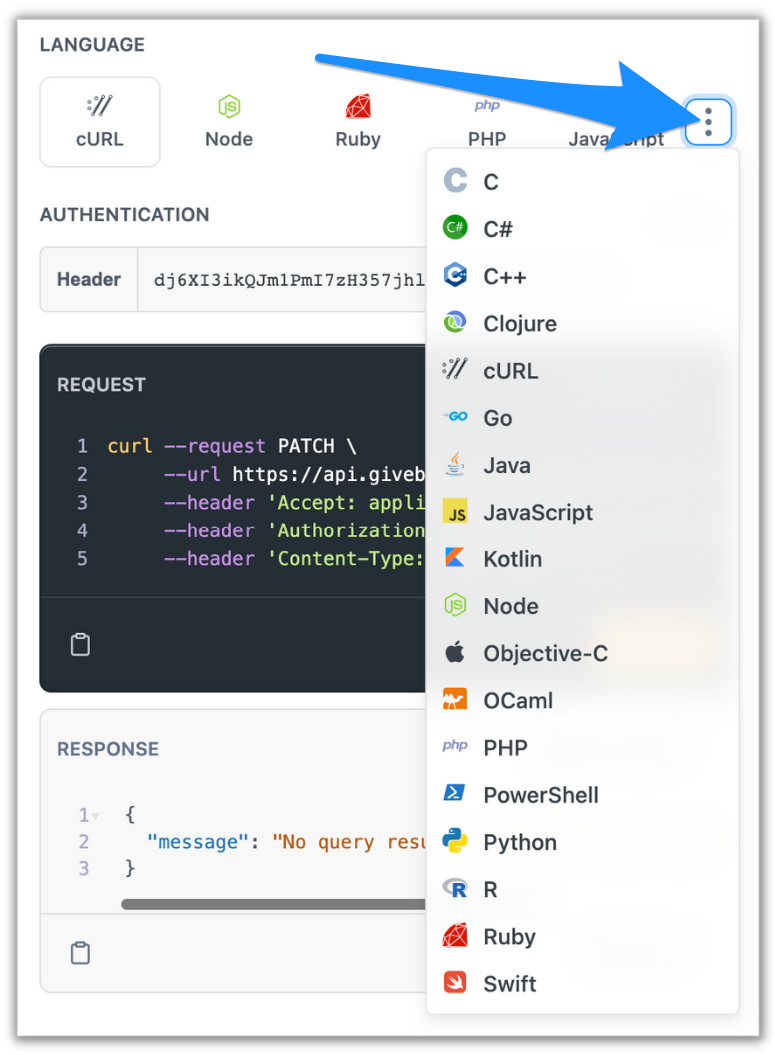
3️⃣ Interactive API logs
Your API call request history is available at the top of the endpoint page and easily filtered by date range. Each request has a unique link you can send to our support team if you need assistance troubleshooting an API request. Calls made with the Try It playground show in the request history. Plus, once you're logged in, your API request history and key will be available the next time you visit the docs.
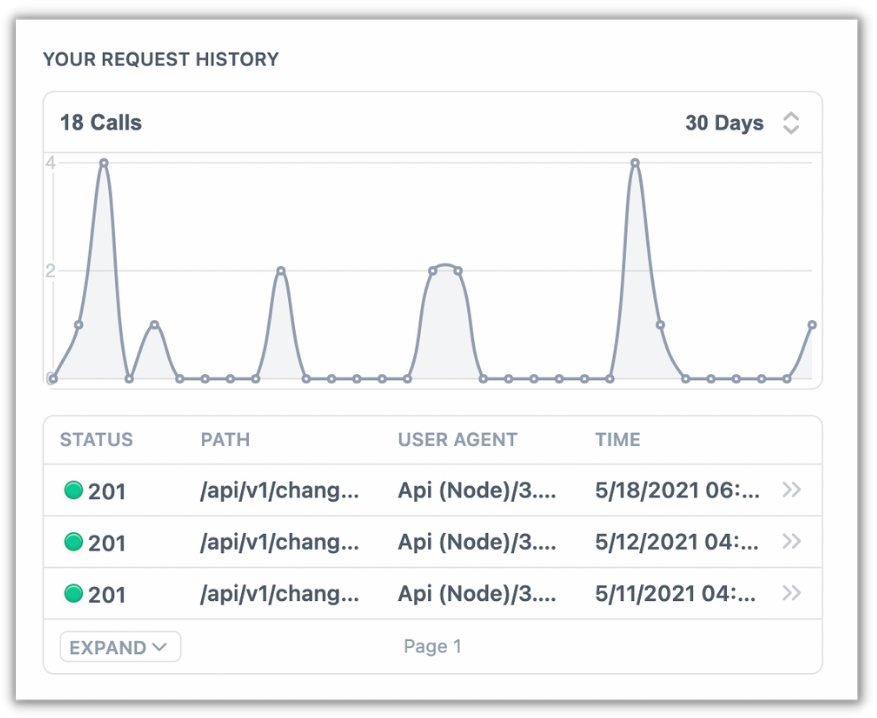
🚧 Bug Fixes & Improvements
- Fixed an issue that prevented embedded videos from going into full-screen mode
- Added better address validation to contact imports
- Fixed an issue with contact de-duplication logic
- Fix an issue where Engage badges would appear distorted on iPhone
📢 Do you have something you’d love to see changed or added to Givebutter? Visit https://community.givebutter.com to share your thoughts with our team.