Hide auction items 🪄
You can now
hide any item
in your auction, whether the item has received bids or not. From the Auctions settings page, click the three-dot icon on any item and then select Hide listing
.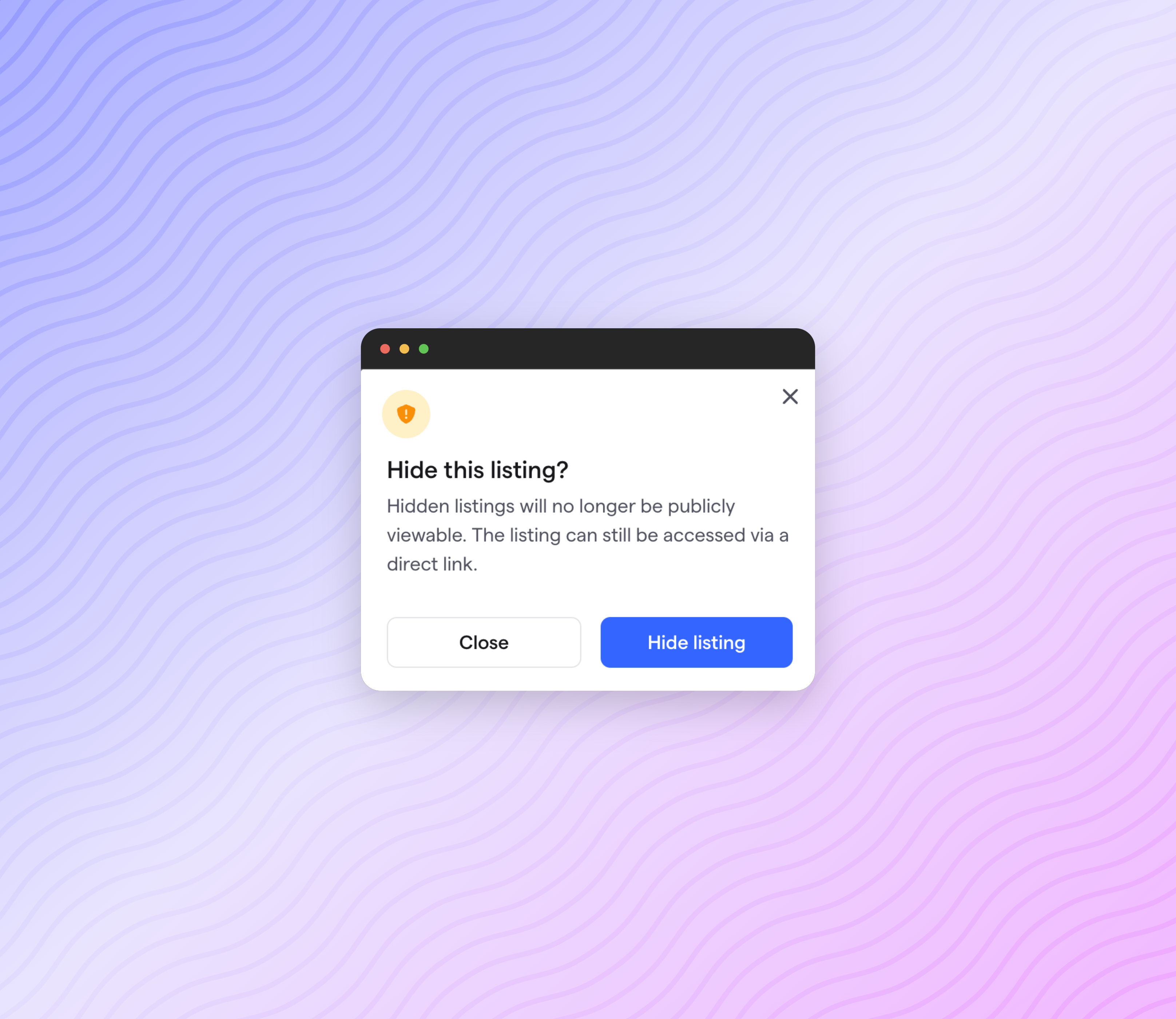
Hidden items will not appear on your public auction campaigns, but you can still access them or share them with VIPs via a direct link.
Get the info you need with more custom field types 🙌
Add a custom field to your donation form or event registration checkout process and collect important details with up to 100 options on drop-down or multi-select questions. The update applies to both new and existing custom fields.
Select
New Custom Field > +/- Option >Field Style > Dropdown or Checkbox.
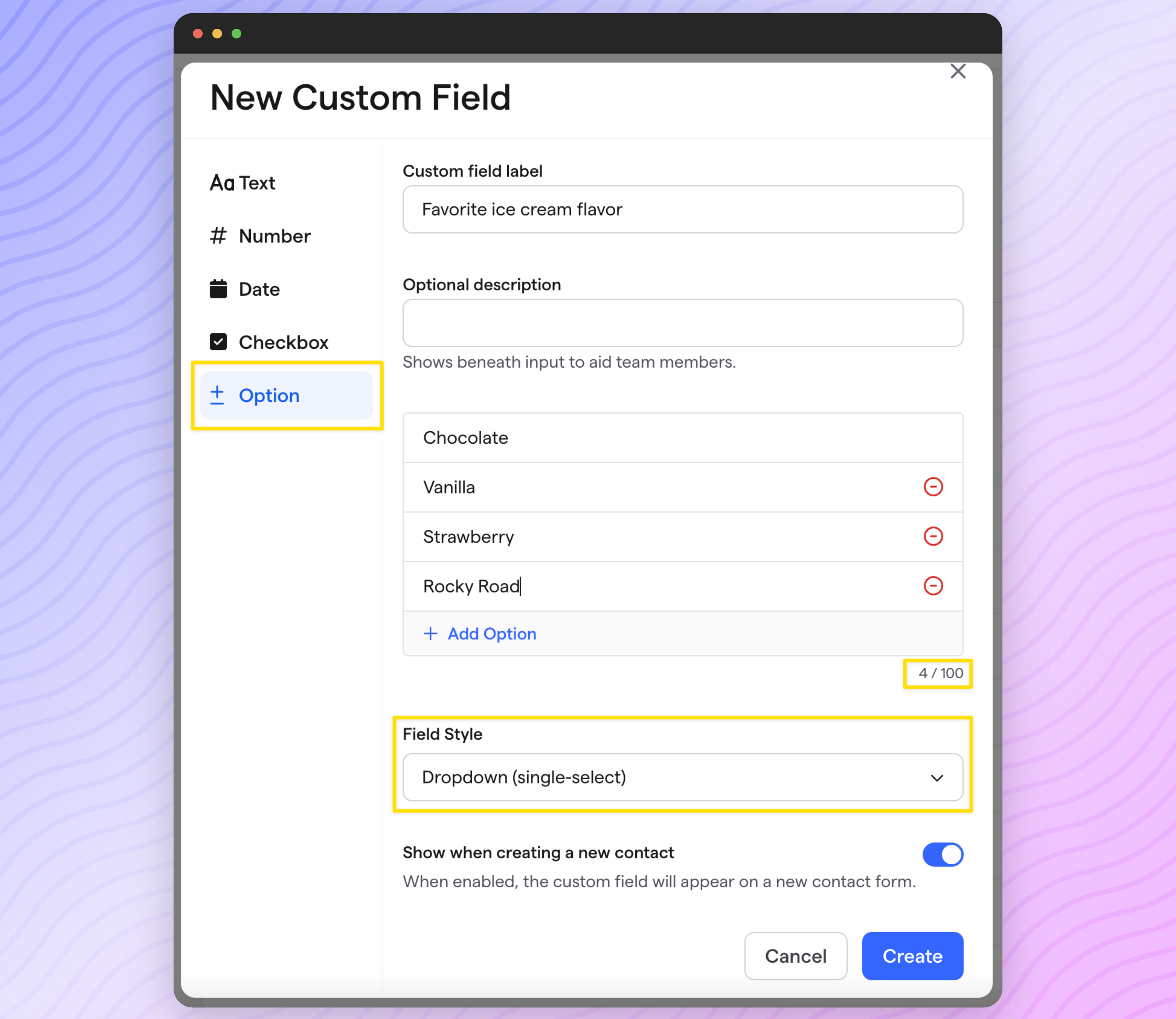
Improved Exports ⚡
The transactions and contacts exports have been reworked to help get you the data you need faster.
We've introduced a new filter option to our transaction and contact tables! This allows for quickly sorting transactions by including or excluding auction items.