Auctions
Automated Bidding and Standard Bidding
There are now two bidding methods that you can choose from when configuring your auction.
- Standard Bidding(default): Bidders place one bid at a time. If a bidder is outbid, they'll receive a notification and can place another bid.
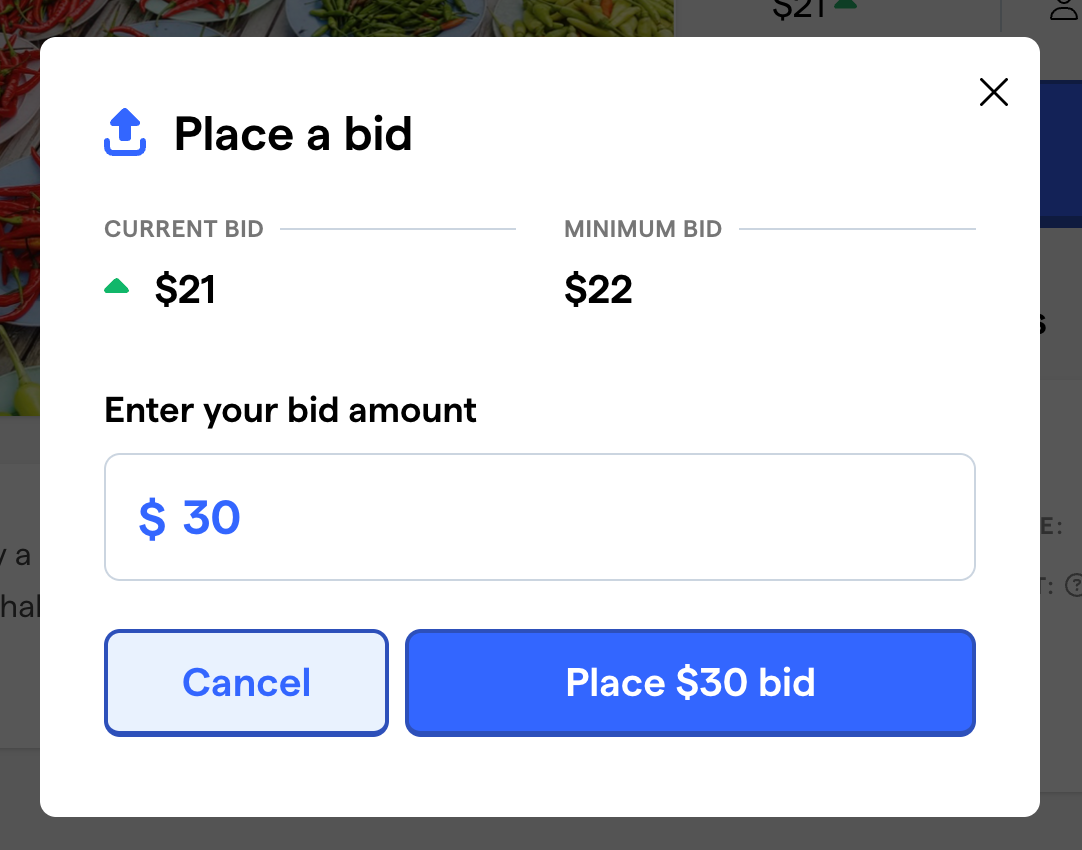
- Auto-bidding: Bidders can set a max bid when placing their bid. The system automatically places bids until a bidder's max bid threshold is reached.
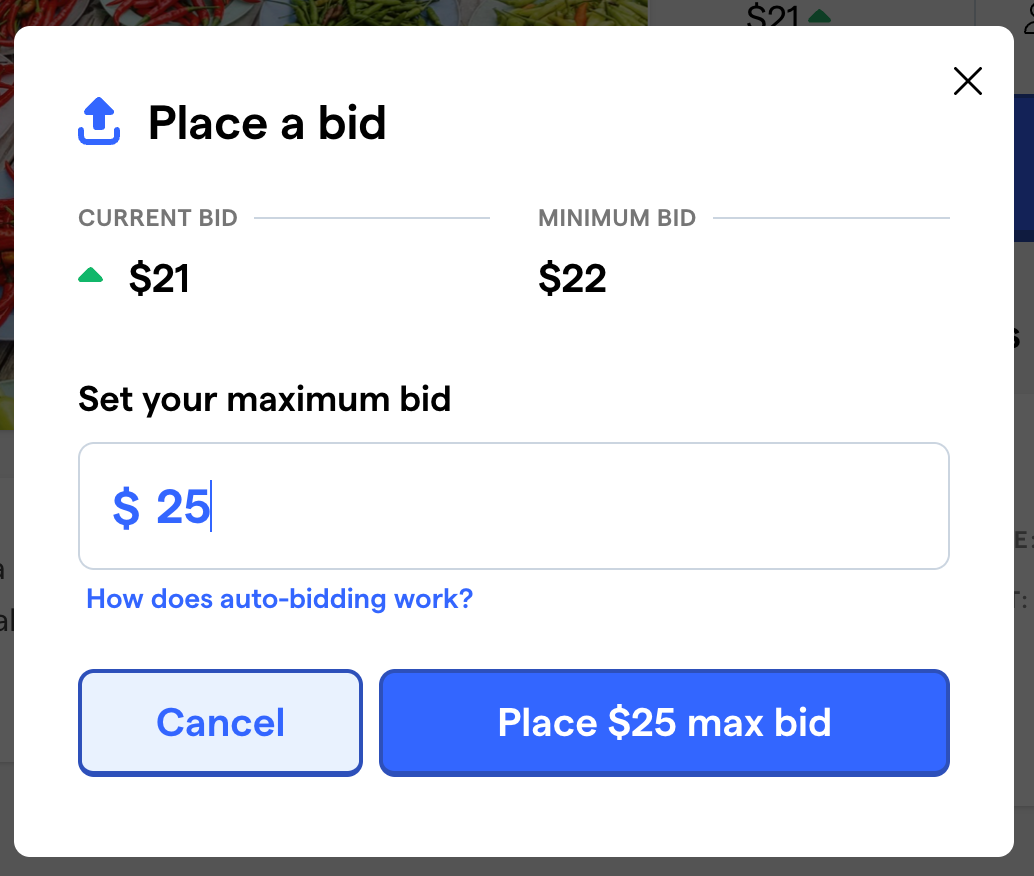
Cancel bids and auction items
- Admins can now cancel a bid on an item. When a bid is canceled, the next highest bidder will become the top bidder.
- Admins can now cancel an item. When an item is canceled, it will result in the item not having a winner.
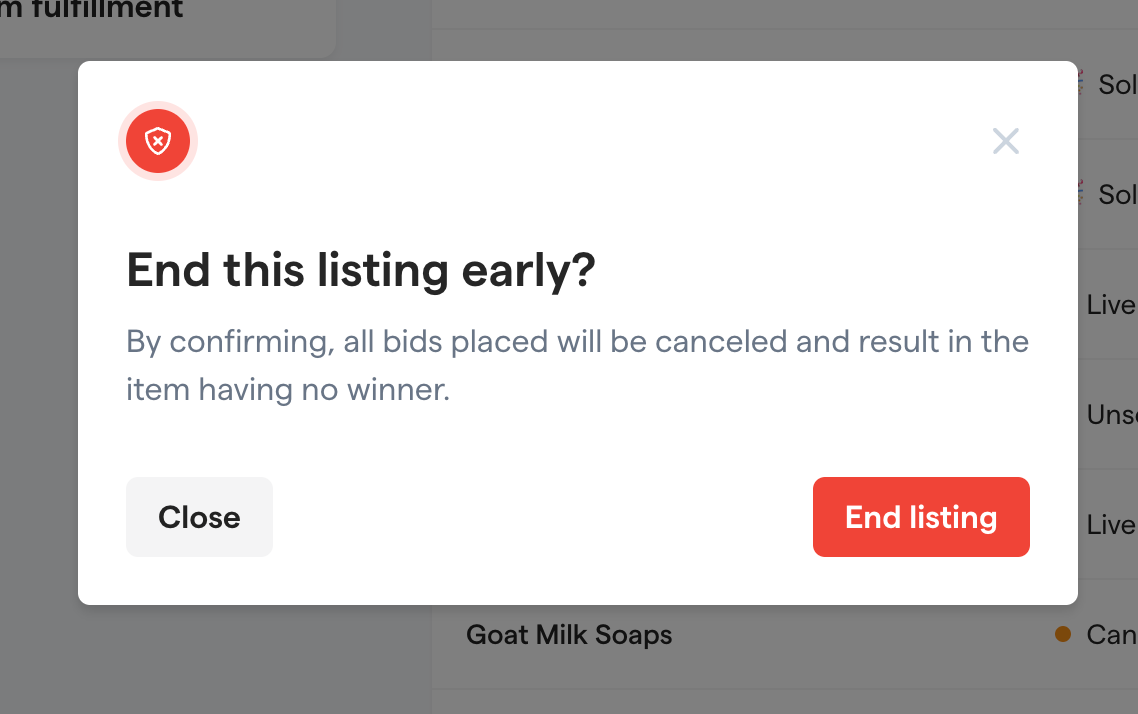
- The item reserve price is now editable if an item has bids. Previously, this was not adjustable if an item had received a bid.
- Added an anonymity checkbox to the Buy Now Flow, allowing bidders to indicate whether or not they'd like their name to be publicly viewable.
- The starting bid amount does not have to align with the bid increment amount. For example, you could have a starting bid amount of $20 and a bid increment of $3.
CRM
- Custom contact fields can be included as columns in your contact import.
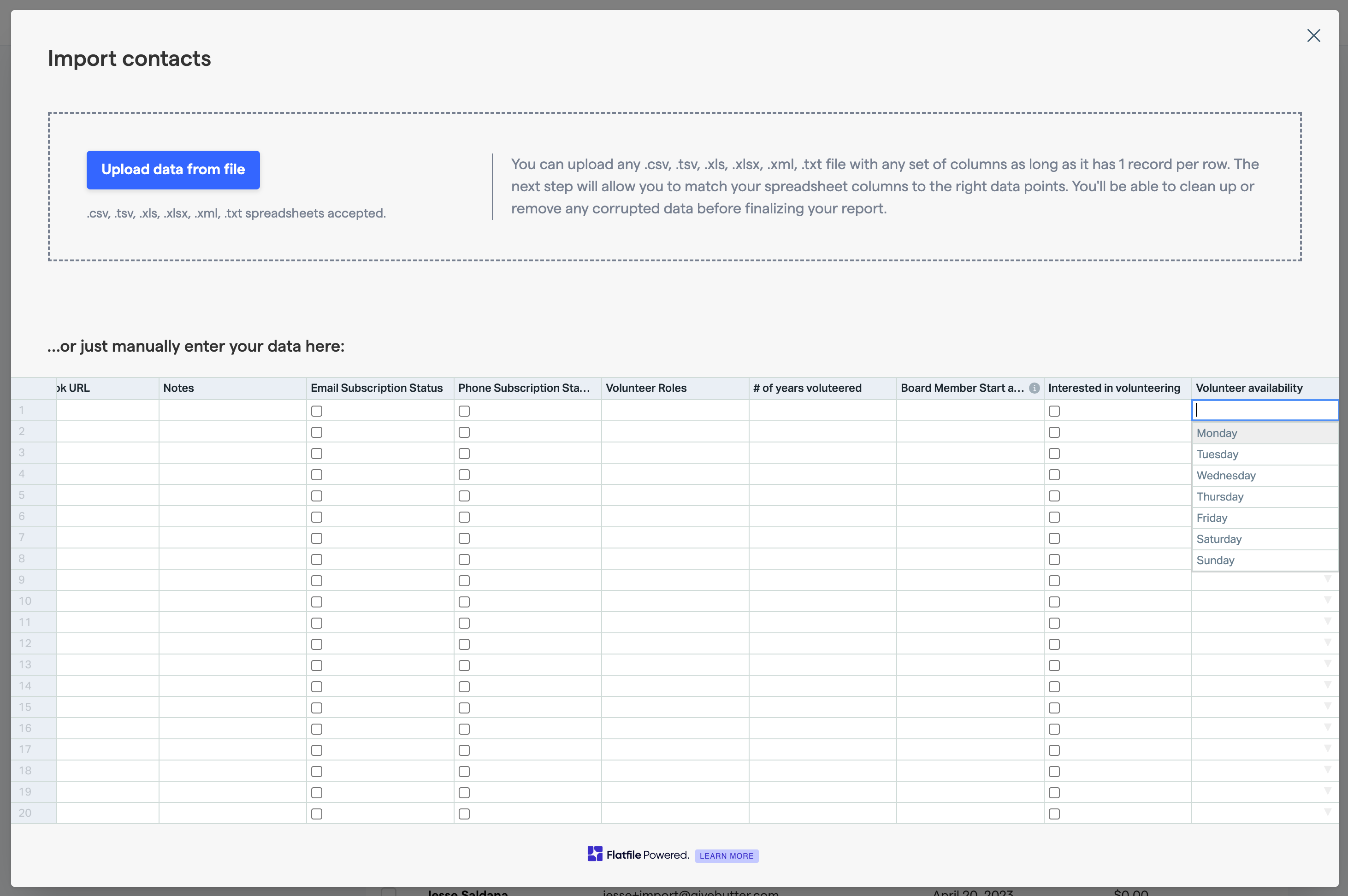
- Custom contact fields and households will appear as columns in the contact export.
- The contact search now searches the company field and will return contacts that match the search terms that have been entered.
- When creating or editing a household, you can now add an envelope name for that household.
- Admins can merge tags from the tag management page.
General
- Added a "Continue "Anyway" button to the Live Display app for viewers accessing the Live Display from a screen that is smaller than our suggested dimensions.
- The "Share this Fundraiser" URL on a team member's page will now include the URL for that team member's page. Previously, this URL linked to the main campaign page.