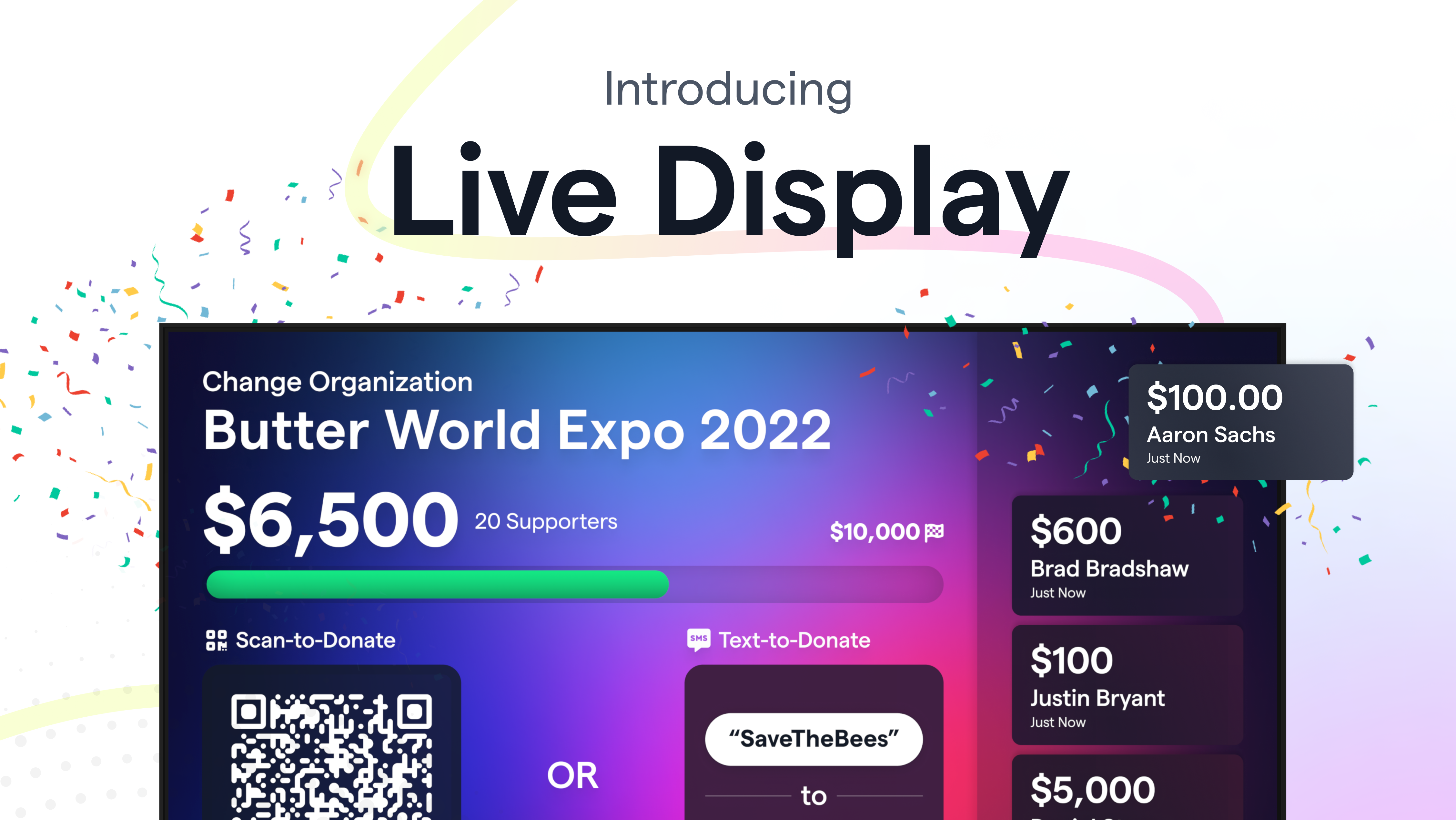
With in-person events ramping back up, we now have a way for you to bring the excitement of your campaign to in-person events using our new
Live Display
feature. Showcase your campaign's progress on the big-screen and watch your totals and supporter feed update in real-time as gifts are made. Did we mention that there's confetti? Live Display Features
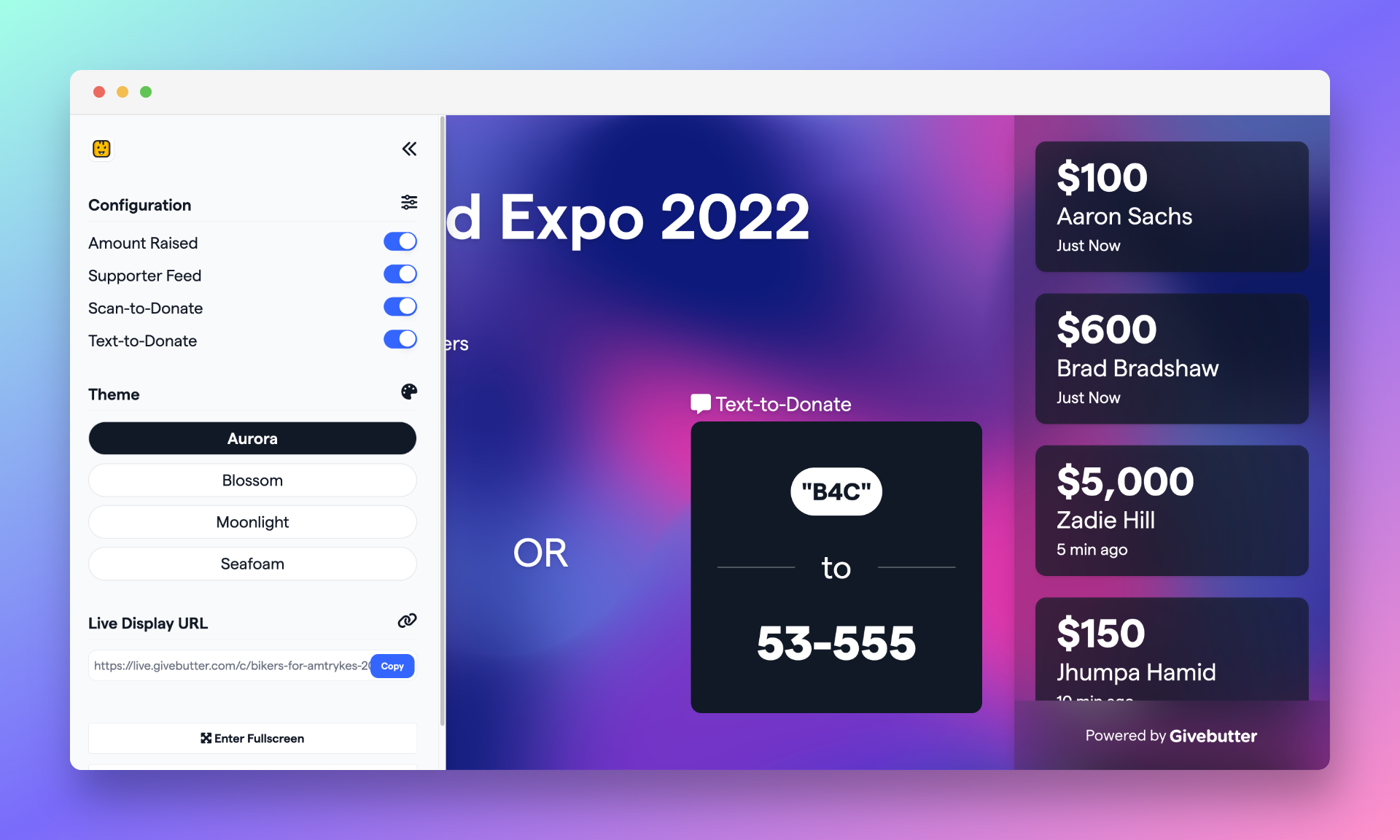
Amount Raised
- Displays the total amount raised and number of donations your campaign has received.
- If you have a goal set on your campaign, this will also be displayed.
- These stats will increment in real-time as donations are made to your campaign.
Supporter Feed
- Donations are displayed as they're made to your campaign.
- Donation cards include donation amount, donor name, and how long ago the donation was made.
- Donors who give anonymously will not have their name displayed publicly.
- Donors who hide their donation amounts will not have the amount shown.
Scan-to-Donate
- Donors can scan the QR code using their phones to access your campaign page directly.
Text-to-donate
- Donors can text your campaign's keyword to directly access your page or event.
- Requires accounts to have Text-to-Donate enabled on their accounts. You can learn how to do this here.
Themes
Choose one of our four themes when setting up Live Display
- Aurora
- Blossom
- Moonlight
- Seafoam
To learn more about how to setup and configure
Live Display
checkout our "How to launch and configure your Live Display" article in the Givebutter Help Center.