Apple Pay, Google Pay, and Microsoft Pay are all now available as payment methods on Givebutter 🎉
How it works
Apple Pay, Google Pay, and Microsoft Pay (also known as digital wallets) are all enabled by default across every campaign on Givebutter. Donation forms will automatically show the correct button based on browser and availability.
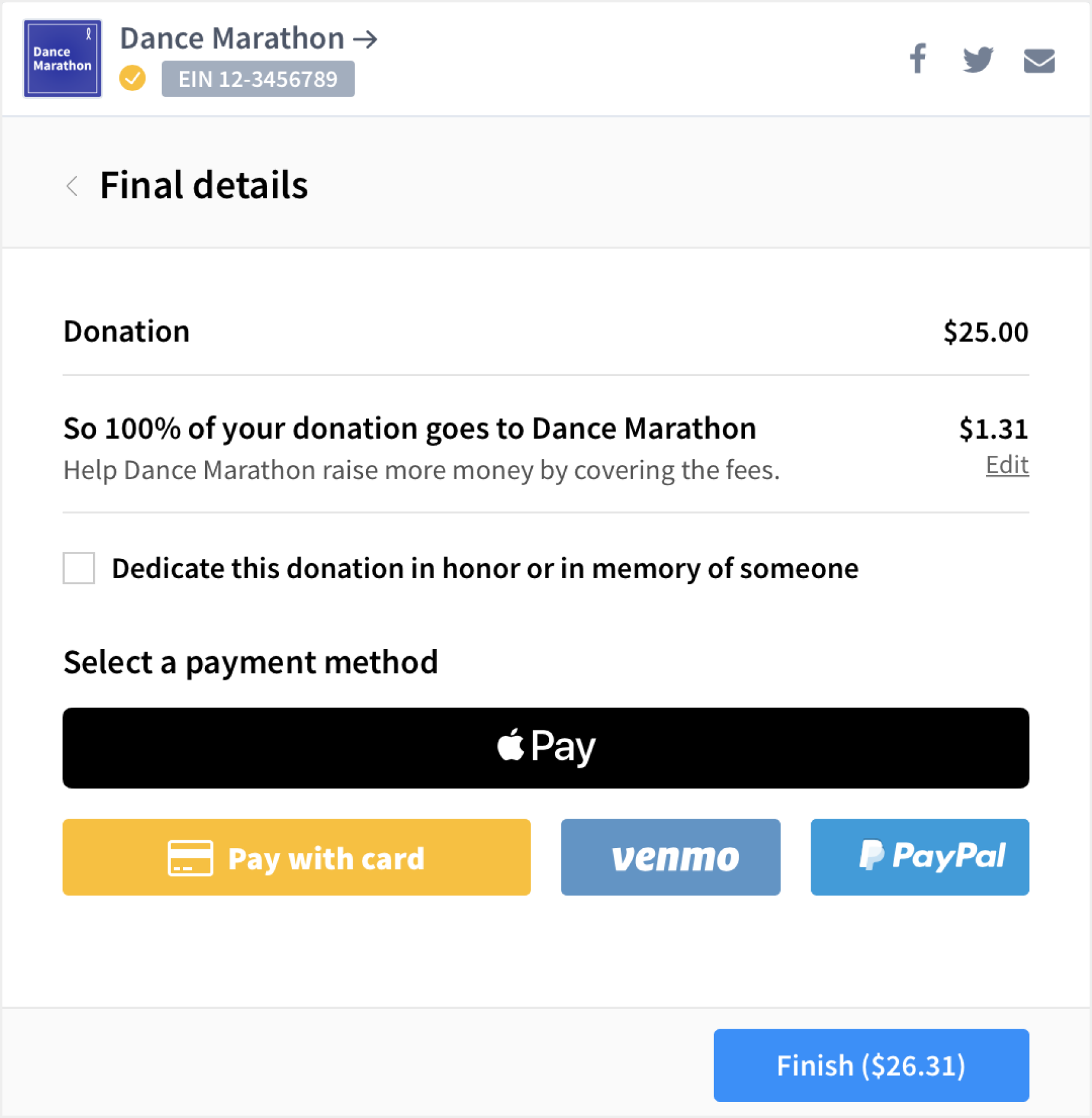
⚡️ When donors pay using one of these digital wallets, they are not required to manually enter their contact or billing information. We automatically receive contact and billing information from their digital wallets and save it along with their transaction, which allows for a significantly faster and easier giving experience.
A couple notes on compatibility:
- For any of the digital wallet buttons to appear, donors must have a saved card in their respective wallet and be visiting the site from a supported browser.
- Digital wallets will not be available when making recurring donations. This is a limitation that we cannot control at the moment. We are looking into ways to make this work for the future.
- Some digital wallets are not compatible with iFrames, and will not appear on any embedded forms.
To read more about how Apple Pay and other digital wallets works, head to the Help Center article.
📢 Do you have something you’d love to see changed or added to Givebutter? Visit https://community.givebutter.com to share your thoughts with our team.