The most powerful way to drive donations to your campaigns is to put calls to action right where your donors already are: on your website!

Embed Elements on your website by copy-pasting provided HTML code into the editor area of the site where you'd like them to appear.
✨Element Types
Bubble
: add a customized Donation Bubble to your website that displays a donation form when clicked. By default, your Donation Bubble will float in the bottom right-hand corner of every page of your website. Learn more →Button
: add a customized Donate Button anywhere on your website that displays a donation form when clicked. Learn more →Form
: add our donor-friendly donation forms to any page on your website. Learn more →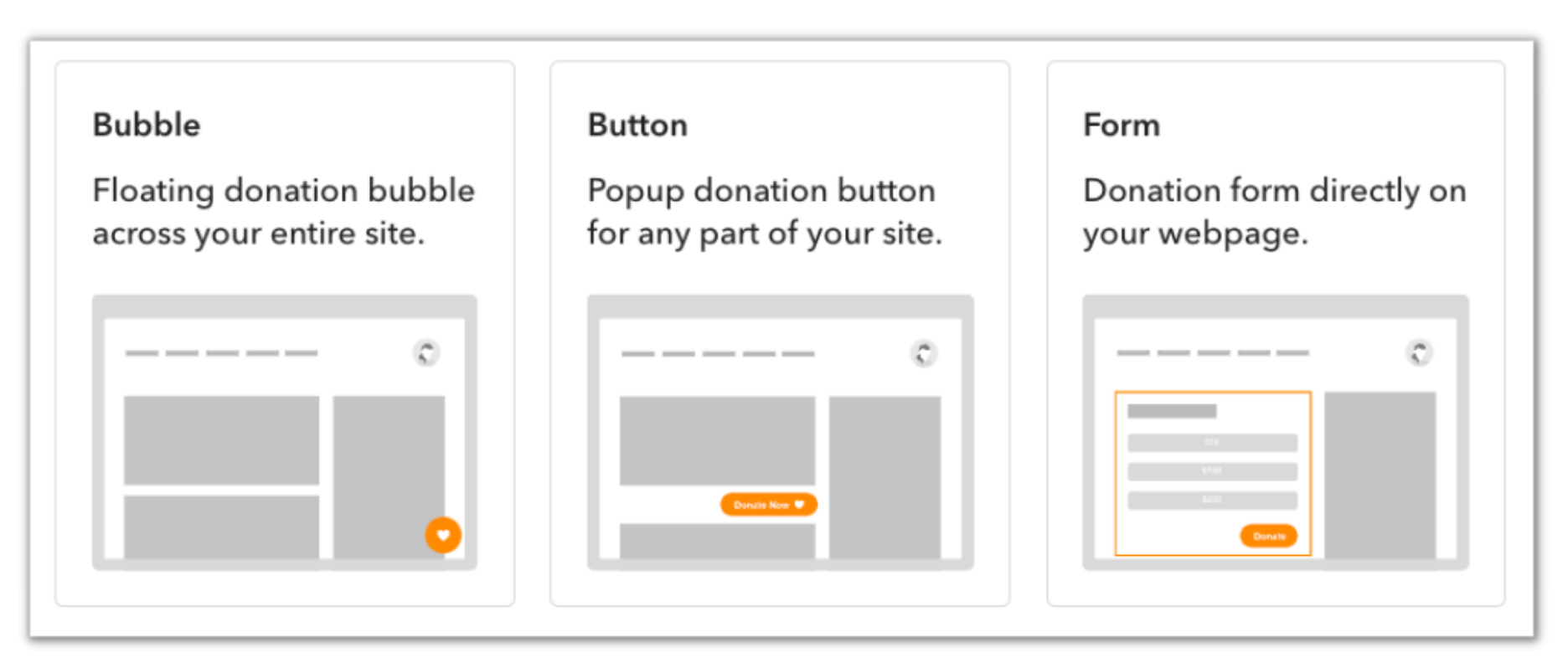
Check out a demo of Givebutter Elements in real-time
👍 [Recommended] Dynamic Elements
Easily create Elements and manage their configuration through the Dashboard. Creating your Elements from the Dashboard will allow you to dynamically update your customizations without needing to update your site's code. This includes customizing colors, borders, and other styles and is the recommended method for using Elements.
Review our getting started guide and visit the Dashboard to create your first Element.
🚧 [Advanced] Coded Elements
If you'd like complete control over Elements, you can create them directly with our library. Visit the Coded Elements section to learn how to develop Elements using HTML, JavaScript, and more.
📈Source Tracking & Analytics
Whether you are using a Bubble, Button, or Form, Source Tracking is automatically available, enabling you to make smarter marketing decisions by knowing how each donor found your fundraising campaign. Source Tracking data automatically flows directly into Track, our completely free donor management CRM. Track source data no matter what page of your website a donor visits first and for up to 30 days when the donor leaves and comes back later to make their donation.
To pass source tracking data (aka attribution data) to your Givebutter Dashboard, add unique URL parameters to each marketing link/URL pointing to your website.
- All UTM parameters are supported.
- Pass custom parameters using Givebutter's gba_ prefix
- Parameters also pass to Google Analytics when installed on your website
Learn how to use UTM parameters + Givebutter's gba_ prefix.
🆕 Additional Improvements & Bug Fixes
- Stop automated donor invites when a campaign is no longer active
- Added fees covered by donors in Transaction sidebar
- Fixed an issue where recurring plans got stuck in a processing state
- Fixed a bug related to contact creation via the API
📢 Do you have something you'd love to see changed or added to Givebutter? Visit https://community.givebutter.com to share your thoughts with our team.