Tables are now more flexible
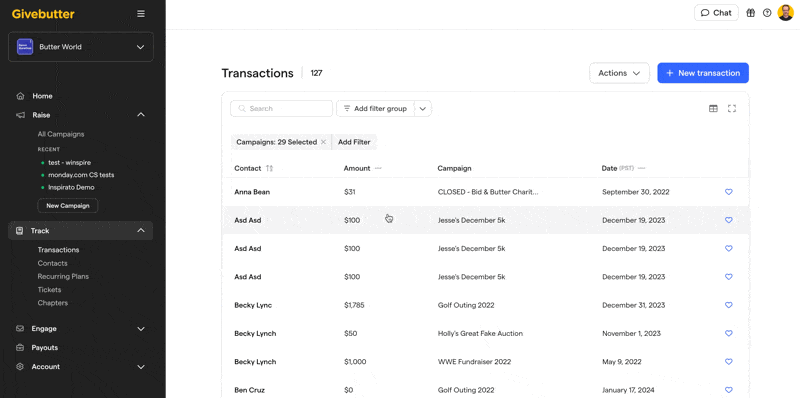
We've made several updates to make our primary Transactions, Campaigns, Contacts, Recurring Plans, and Ticket tables to improve their ease of use for your organization.
Simplified table views 🏞️
Tables with filters now feature a consolidated table view, combining filters, search, and table column actions for your convenience.
Column reordering 🔄
You asked, and we listened. You can now effortlessly rearrange table columns by dragging and dropping them into your preferred sequence.
Frozen columns 🧊
Keep important data in view with frozen columns on the left, separated by a subtle gray border. Drag-and-drop frozen columns easily within their zone.
Customize visibility 👁️
Tailor your table to your needs. Toggle column visibility effortlessly to focus on the data that matters most.
Improved filter controls 🚀
We've reimagined filter controls, emphasizing portability and consistency for a smoother experience.
Fresh sorting icons 🎨
Sorting gets an upgrade with new iconography.
Household import support
Contact imports now include support for household data. Manage your contacts more comprehensively by importing and organizing household-related information.
You can now import the following household-related fields:
- Household Name
- Household Envelope Name
- Is Household Primary Contact (Yes/No response)
Default merge fields in Engage
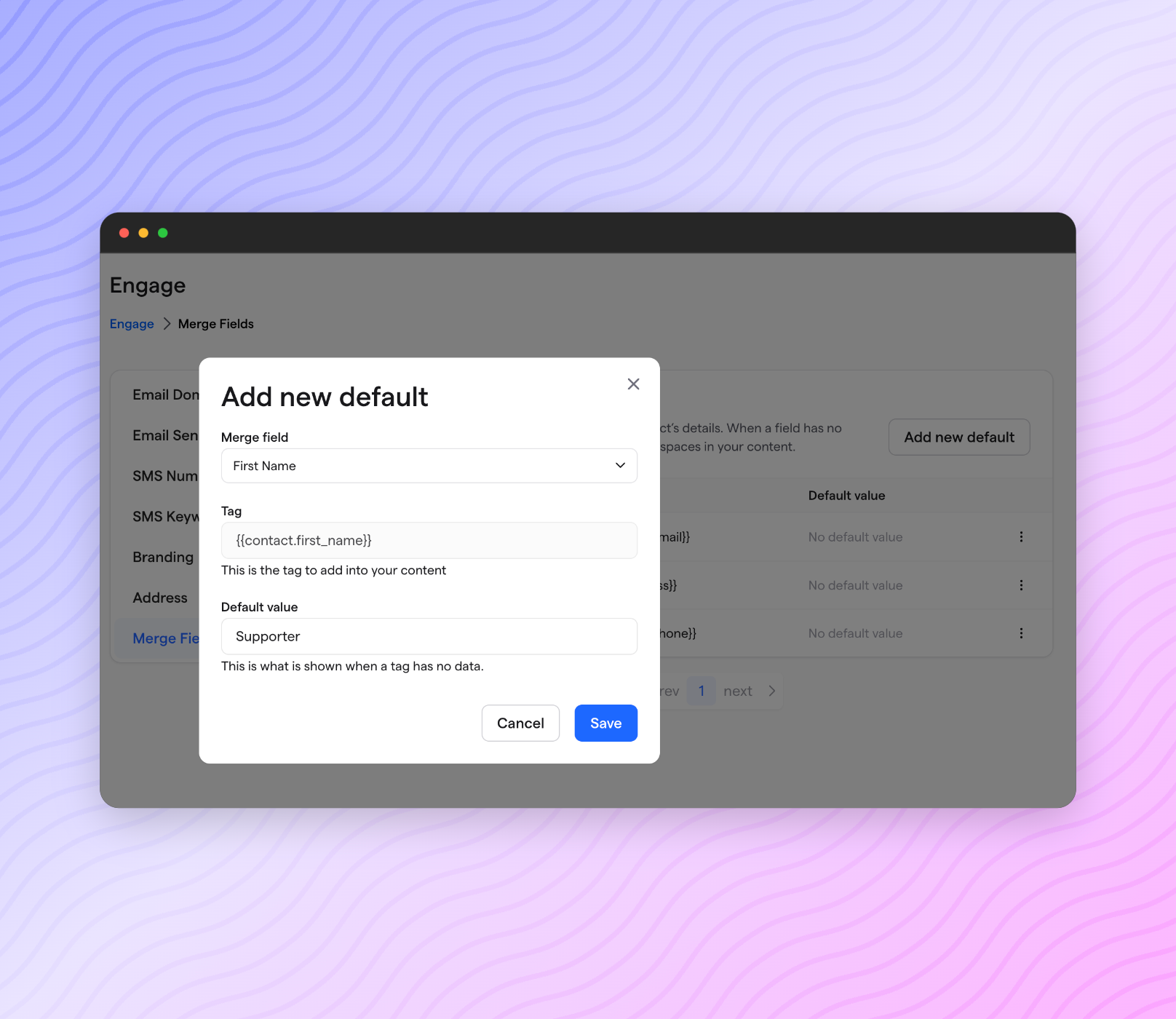
We've launched the ability to set default fallback values for merge fields in Engage messages to help maintain context when you might be missing values in your contact profiles.
To update your account defaults, select
Engage
> Settings
> Merge Fields
> Add new default
.As with current merge fields, these new defaults will apply to Email, SMS, and Letter messages sent through Engage.
Support for two-factor authentication (2FA)
You now have more options for securing your Givebutter account with Two-Factor authentication. Select your Profile icon in the top right of your Givebutter account to enable 2FA. Then, select
Enable 2FA
and follow the prompts.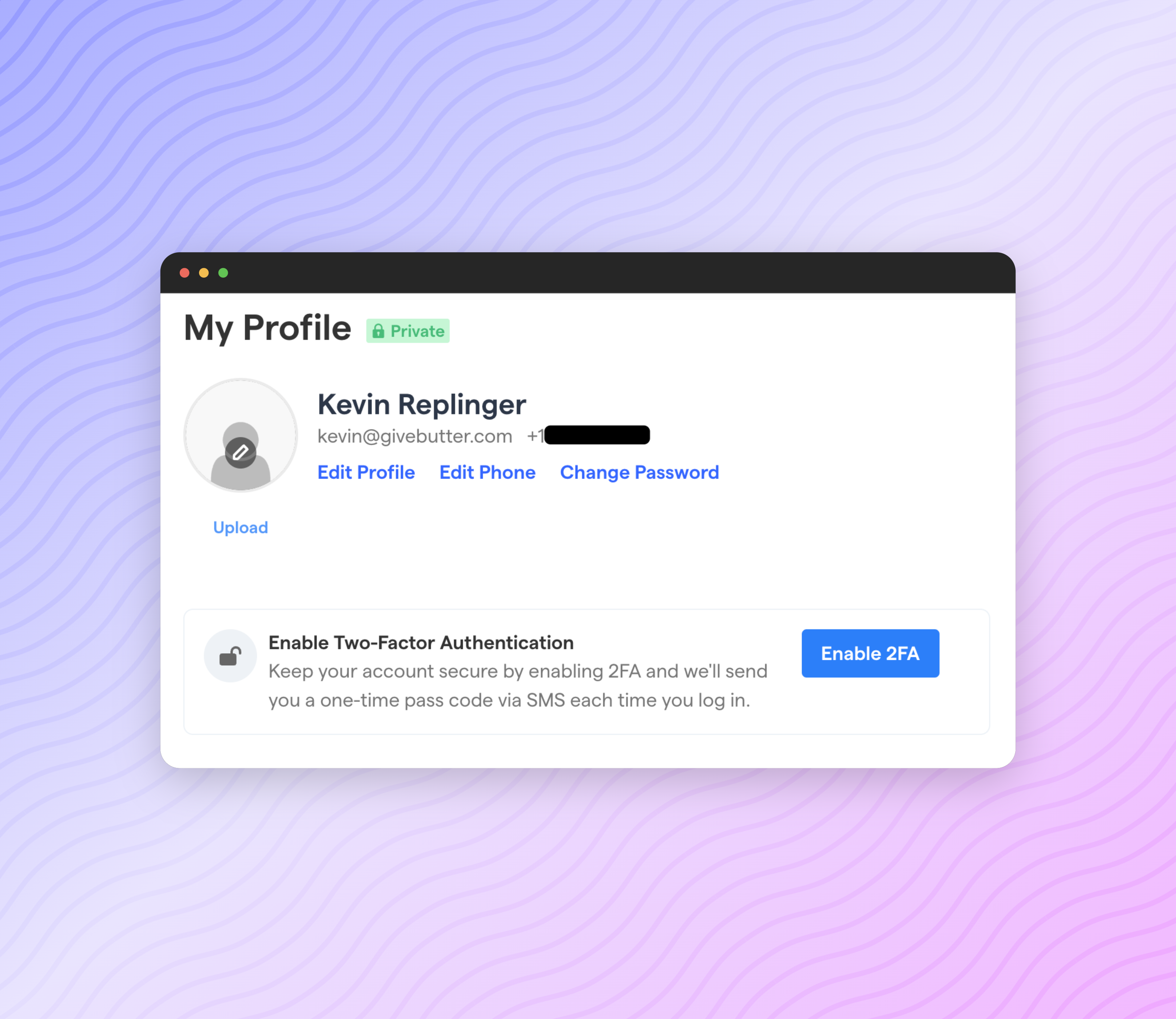
Transaction exports now include households, company names, and more
We've added a few new fields to the Transaction export to help track more information about your supporters.
Add Fields:
- Household Name
- Household ID
- Company Name
- Last four (4) digits
- Expiration date
- Card type
To access these, select
Transaction
> Actions
> Export
.Process more recurring transactions with fewer errors
What changed:
Givebutter now leverages Stripe’s Card Account Updater. This allows us to automatically retrieve the latest card information on file when processing a transaction.The result:
Reduce the number of failed recurring transactions from expired cards, saving you time and helping your organization raise more.Improved WordPress widget flexibility
We've added support for horizontal alignment (left, center, right) on widgets that are created through the WordPress plugin.
Improved address formatting in Engage letters
Engage Letters now have labeling improvements that follow USPS guidance
- Address lines 1 and 2 are on the same line
- All characters are printed in uppercase
Expanded custom field dropdowns
Custom field dropdowns (single and multi-select) now have a limit of 25 (previously 15).
This change applies to contact, transaction, and per-ticket custom fields.
Identify your file exports more easily
We've updated the export file name structure so that it is more human-readable. It will follow the following format: export_type-date-randomstring. An example of this would be:
Contacts-2024-01-05-234234.csv