Scanning QR codes is easier than ever with a brand new feature baked directly into the dashboard.
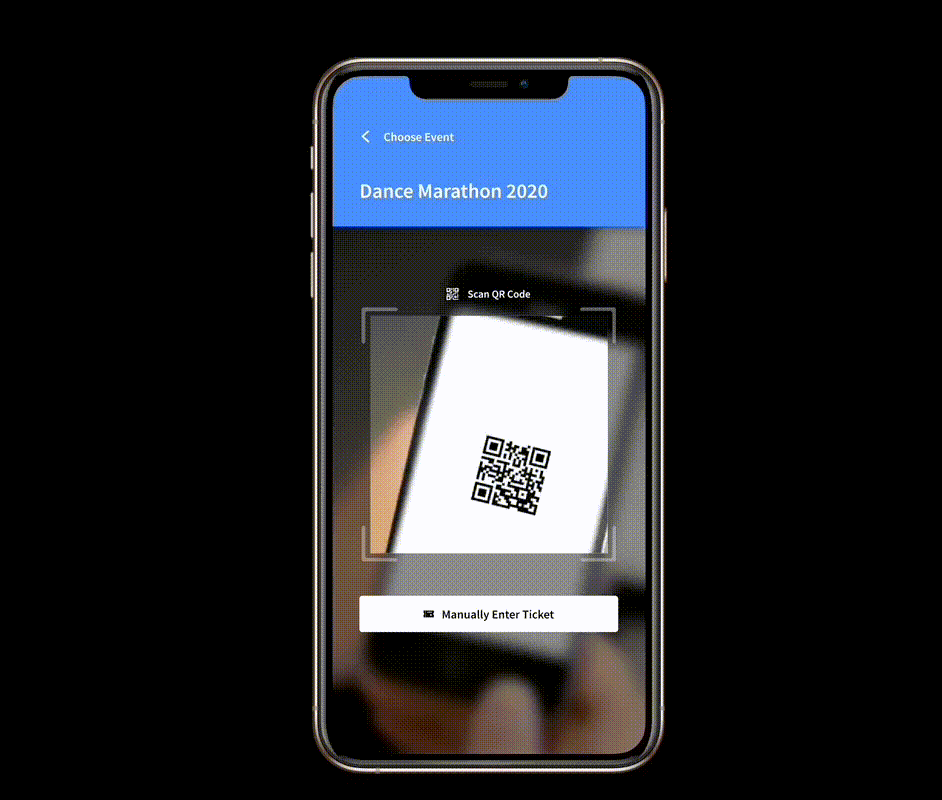
To access this feature, navigate to
Tickets
> Scan Tickets
then choose the Campaign you'd like to scan for.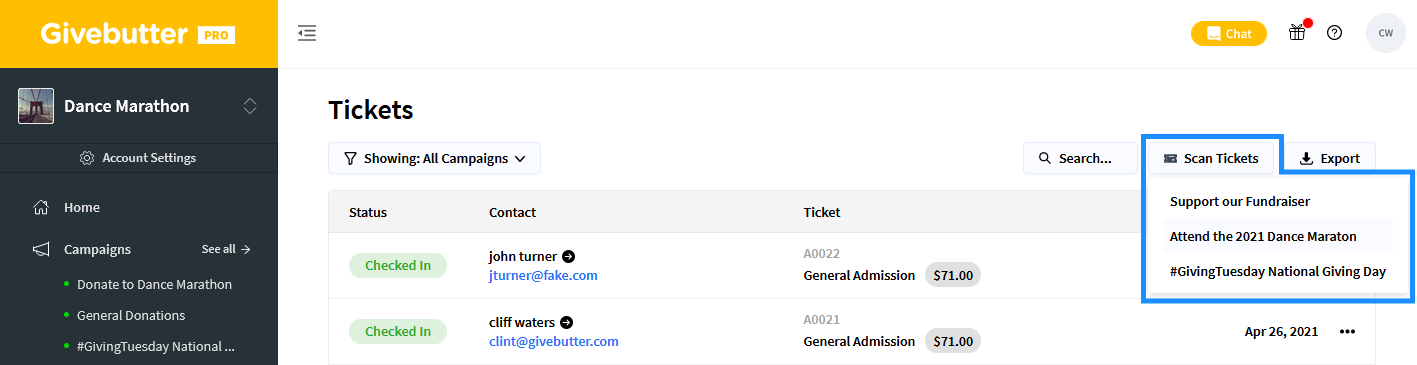
💅 Optimal Interface
- The simple design with clear results allows high-volume ticket processing. You'll easily distinguish between a successful check-in, a ticket that has already been checked in, and an invalid ticket.📵 No camera, no problem
- Manually input ticket numbers to check in ticket holders.📢 Do you have something you’d love to see changed or added to Givebutter? Visit https://community.givebutter.com to share your thoughts with our team.